If you have encountered a problem of missing Dll file and you cannot play Resident Evil 5. This article will show you on how to fix that issue in 3 simple steps.
First you need to download the xlive.dll file here: XLIVE.DLL FOR RESIDENT EVIL
2nd you need to paste that dll file on your C:/windows/System32
3rd paste that file on your Resident Evil 5 folder
Then after that all of your problem is now fixed you can now play Resident Evil 5.
Note: If you have encountered this error E_FAIL: XLiveInitialize(&xii) you should read this next article I already fixed that issue. Because that is also my problem after solving the missing xlive.dll issue.


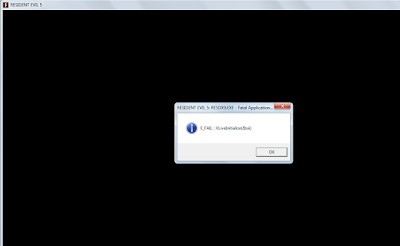
but still it says....E_fail intialize 8ii........what is this??????
ReplyDeleteVery right it still gives the same error...... :(
ReplyDeletenot working
ReplyDeleteGot any other solutions?
Thank you it's working!
ReplyDeletefuck u its bullshit
ReplyDeletei have problem error code 80070002
ReplyDeletedx9 not found>>>>...///????
ReplyDeleteRp-Share-Info: Xlive.Dll Problem For Resident Evil 5 >>>>> Download Now
ReplyDelete>>>>> Download Full
Rp-Share-Info: Xlive.Dll Problem For Resident Evil 5 >>>>> Download LINK
>>>>> Download Now
Rp-Share-Info: Xlive.Dll Problem For Resident Evil 5 >>>>> Download Full
>>>>> Download LINK