If you have got this error. Then Adobe is now asking you to get the adobe support advisor. You can still do so if you have encountered future problems. But the answer to this error can be found in this article.
So these are the steps you need to do:
1. Disable your UAC
2. Disable startup items and services
3. Enabling the hidden admin user in Window 7 64-bit
So the question is on "How to disable UAC" UAC stands for User account control in order to prevent unauthorized changes in your computer and to disable this you need to follow these steps:
A. Open this in your run menu: C:\Windows\System32\UserAccountControlSettings.exe
B. Put it down to "never notify" and press OK
2. Disabling Startup items:
A. You must first quit all applications.
B. Then choose Start > Run, and type msconfig in the Open box. Click OK. and click the Startup tab
C. On the Startup tab select Disable All. (Except you Anti Virus program)
Note: Select any startup items that are essential for testing the problem. If you are unsure whether an item is essential, leave it deselected (disabled).
D. Then click the General tab, and choose Selective startup.
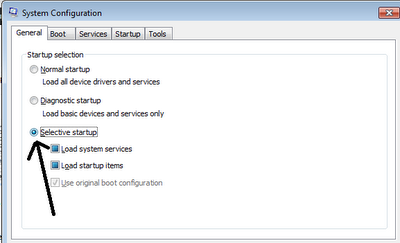
G. Click the Services Tab, and select Hide All Microsoft Services (important)
H. Click Disable All.
I. Enable any services required to troubleshoot your issue.
Then after this restart your computer and install again the program.
Note: After you have installed the program restore startup items and services
A. Quit all applications
B. Choose Start > Run, and type msconfig in the Open box. Click OK.
C. Choose the General tab, and select Normal Startup.
D. Deselect any items that you wrote down in Step 3 above.
E. Click OK, and restart your computer for the changes to take effect.
*Hope this article solves your problem. If this steps does not resolve your problem leave a comment below.






i'm going to do this and i'll notify you if anything happens , but a question here did it work for you ?
ReplyDeleteRp-Share-Info: Resolved: Cs5 Installer Failed To Initialize >>>>> Download Now
Delete>>>>> Download Full
Rp-Share-Info: Resolved: Cs5 Installer Failed To Initialize >>>>> Download LINK
>>>>> Download Now
Rp-Share-Info: Resolved: Cs5 Installer Failed To Initialize >>>>> Download Full
>>>>> Download LINK ri
No my dear i have don all what you said step by step but it doesn't work the same problem what before it was.can you please give any suggestion more else about this problem please.
ReplyDeletethanks.
Works like a charm! :)
ReplyDeleteDidn't worked for me.
ReplyDeleteDidn't work for me :(
ReplyDeleteThank you sooo much! Thumbs Up!
ReplyDeleteThanks for providing this - it didn't work for me (Windows 7 64 bit) but it was probably worth a try. Where to next...????
ReplyDeletedidnt work
ReplyDeletethanks it worked!!!
ReplyDeleteno sir its not working same problem
ReplyDelete