So it is really problematic as I can't construct my sentences properly and with a little a time I found a solution.
First: Go to window and check "Paragraph"
Second: Just find the picture below and change it from the first picture to the second picture and eventually your problem will be solved. Hope this article helps you.
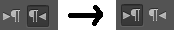



Go to Edit-> Preferences-> Type-> Choose Text Engine Options -> Check Mark East Asian and Restart Photoshop
ReplyDeleteThank you, this was a very frustrating problem.
ReplyDeleteThank you! At last I have this problem for a week! And I'm about to re-install my Photoshop. Thank you so much!
ReplyDelete